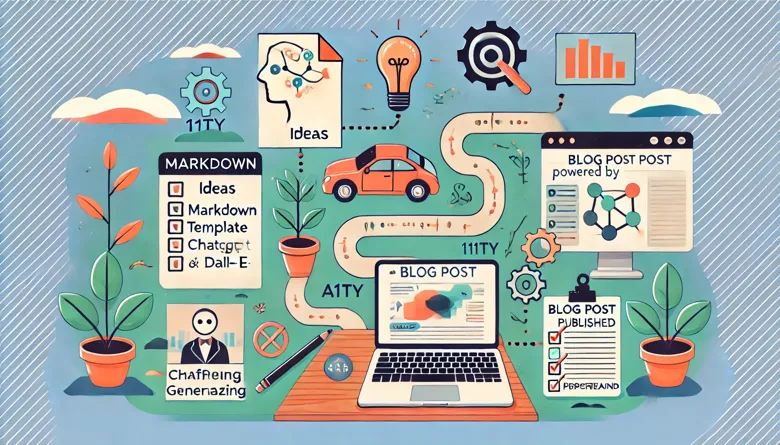
In this post, I walk through my process for writing blog posts on my 11ty site, from adding ideas to my roadmap to publishing with Netlify. I share how I use AI tools like ChatGPT and DALL-E to speed up repetitive tasks, while emphasising the importance of documenting workflows. If you're curious about streamlining your own blogging process, this might give you some new ideas.
I decided to write this down after chatting to a friends who's an engineer (shout out to Vlad). He asked me how I went about turning my ideas into posts. I've written a subsequent post going into more detail about how I use AI in my workflow.
Jump to heading My high level processes
- Add idea to my "roadmap" when I come up with it. I feel this means when it comes to having time to write a post I can focus on writing rather than coming up with a new idea.
- To start writing the post, I duplicate my markdown post template. This helps with making my posts consistent as well as removing the need to duplicate the basic layout and Front Matter Data properties.
- Come up with the final title. Sometimes, I use AI 🤖 to brainstorm new ideas based on my original concept.
- Draft the section titles so I have a document outline.
- Create images using ChatGPT/DALL-E 🤖.
- I then use ChatGPT 🤖 to optimise/resize/create different image formats for my needs. I have a prompt I used each time that just needs to be pasted into ChatGPT. I'll share this and more in my follow-up post focusing on my AI usage.
- Write the first draft, focusing on simply getting something down. I find it's much easier to refine and improve once I have a starting point. I don’t worry too much about perfection on the first pass.
- Use ChatGPT 🤖 to proof my work, section by section. This will be my final draft.
- Write the excerpt and any additional meta data I need; publish date, remove it being a draft, add tags used to filter my blog content & any SEO data.
- Final proof read and manual checks including reviewing OG data using OGraph Previewer browser extension.
- Once I'm happy with the post I just merge in my GitHub Merge Request and Netlify takes care of getting the post into production.
- Schedule to share on LinkedIn.
Jump to heading Conclusion
That’s essentially the process. It’s always evolving, but I find writing it down helps solidify it in my mind. I also encourage my teams to document their workflows. Once a process is on documented, it becomes easier to reflect and often spot areas for improvement. I’ve invested time in automating or simplifying repeatable tasks so I can focus more on creating content rather than managing the workflow.
If you have any comments/feedback/questions on this article please get in touch! I'd love to how go about writing posts for your blog.